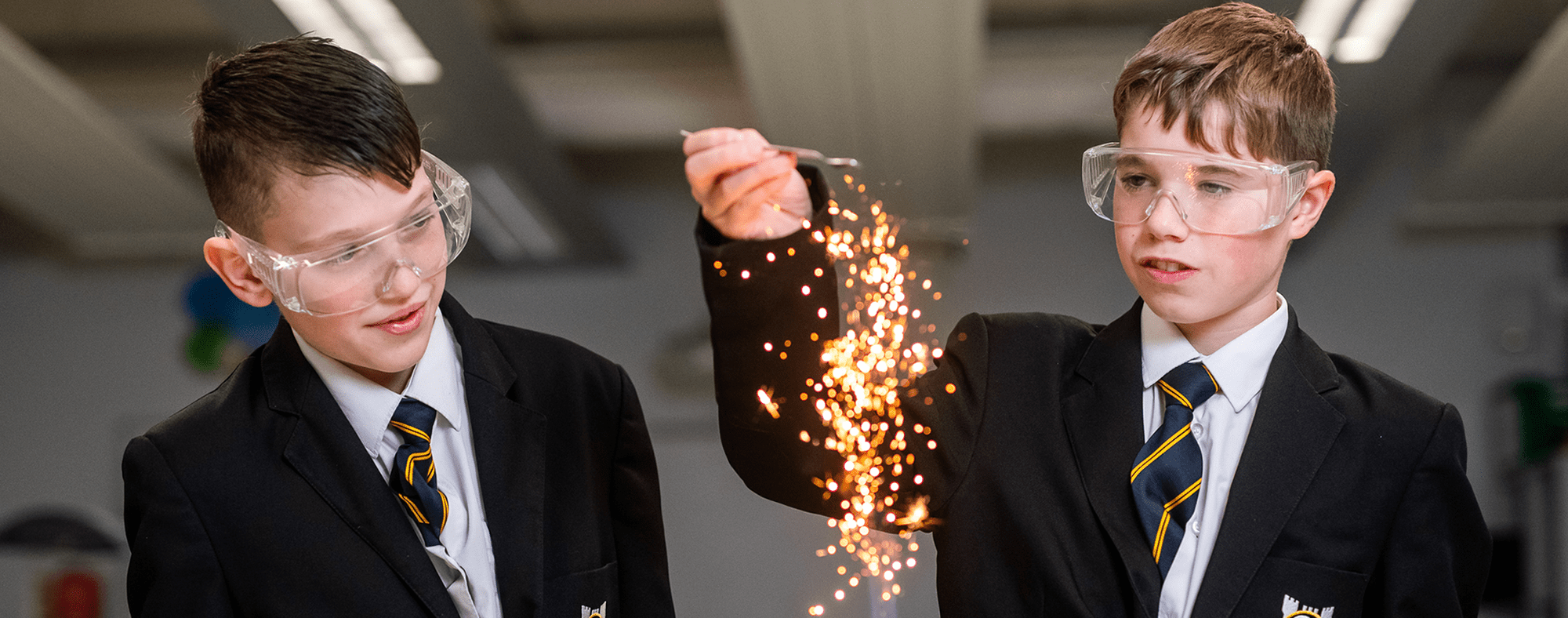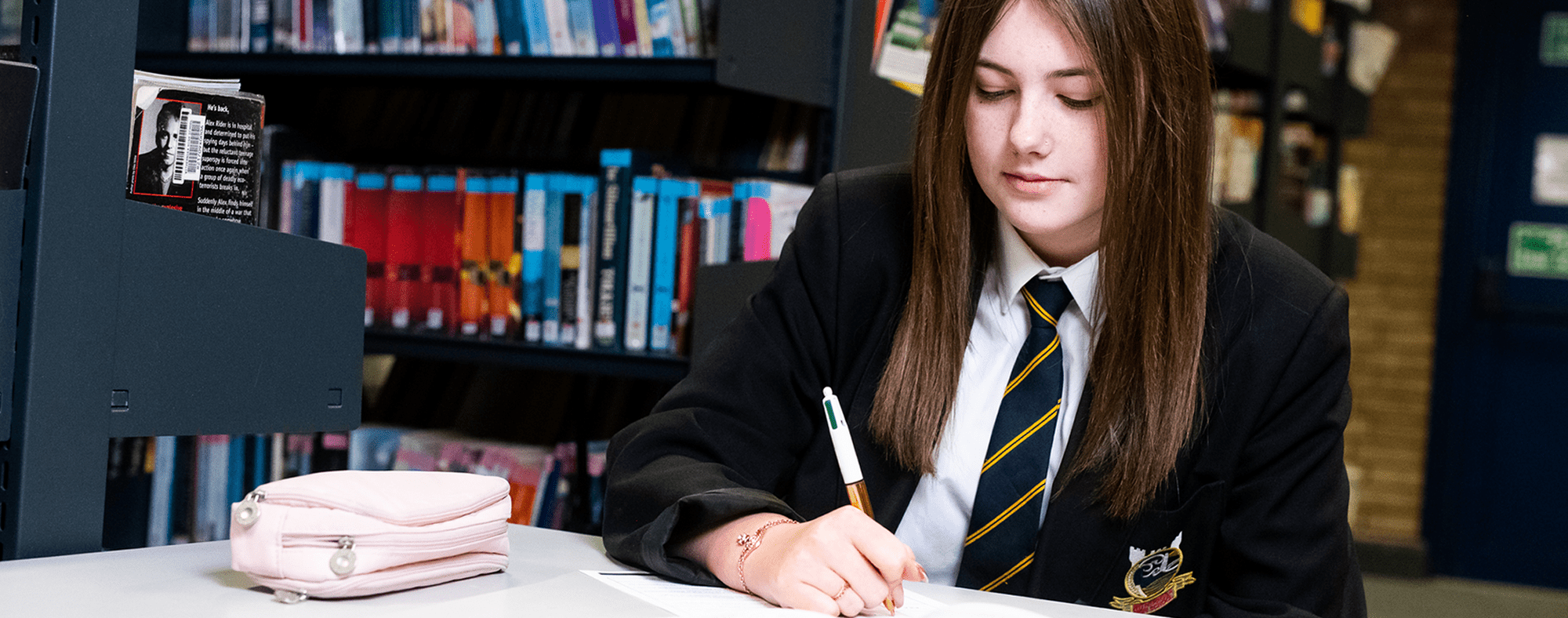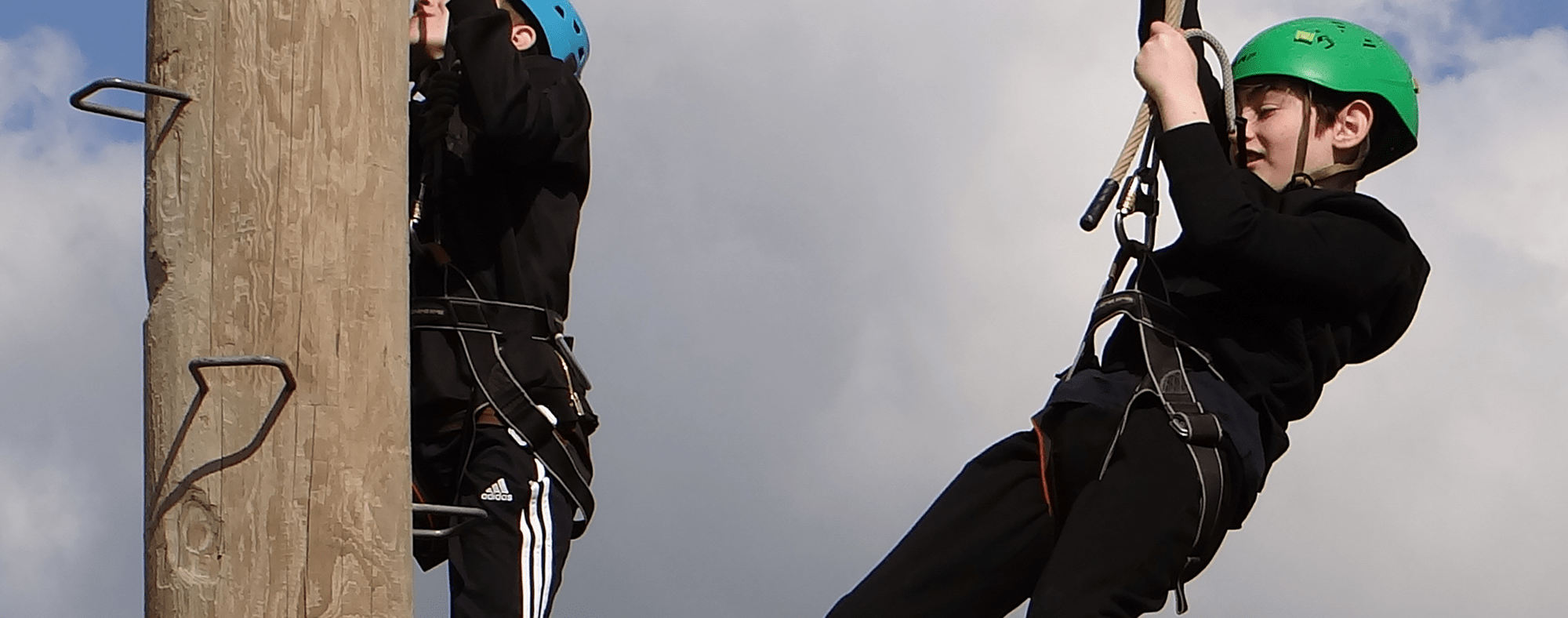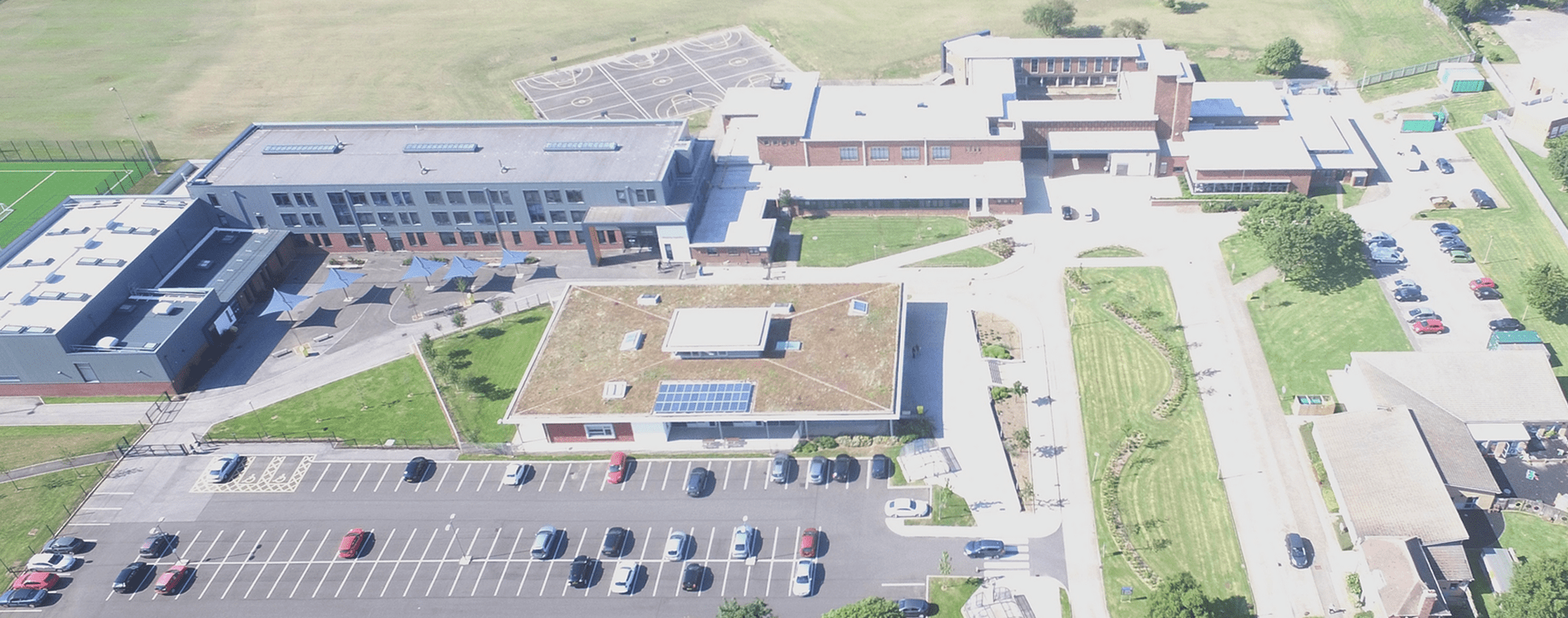Instructional Videos
Teams Tutorial - Student Guide
Please click here to view/download a copy of the instruction sheet that has been shared with you in school.
Instructional Videos
1. Installing teams on your device at home
How to install the Teams Desktop Client or iPad / iPhone / Android app. Microsoft Teams is the new communication / collaboration platform in Office 365, and a powerful tool for educators. This video will guide you through the setup process so you can install Teams on whatever device you have at home.
2. Introducing your new 'virtual classroom'
This video explains how to find your new 'Virtual Classroom' in Microsoft Teams, how to communicate within the Classroom using Posts, and how to find resources stored within the files section.
3. Attending live lessons in Microsoft Teams
This video explains how to find and join your live lessons in Microsoft Teams, some advice on live lesson etiquette, and how to find the video recording of the lesson once it's over.
5. OneNote Class Notebook
This video explains how to open your OneNote Class Notebook for the first time, how to create pages, write and ink your answers in pages distributed by your Teacher. Use the search function, translate pages and read aloud your text with Immersive Reader.